Veo 3.1 AI Video Generator
Create longer, sharper, more consistent videos with Veo 3.1. Built on Veo lineage, Veo 3.1 pushes fidelity, shot structure, and native audio forward.
Generation Settings
Preview Area

Veo 3.1 Demo Video
Click to play preview
Discover the New Features in Veo 3.1
Veo 3.1 takes AI-driven video creation to the next level. With its sophisticated motion algorithms and cinematic-grade rendering, it empowers creators with unparalleled control. Experience the precision and flexibility required to bring your most ambitious creative visions to life in stunning detail.
Key Features of Veo 3.1
1080p Resolution & Vertical Format
High-Quality, Cinematic Output: Veo 3.1 now supports 1080p resolution and native 9:16 vertical output, perfect for professional-quality videos and social media content alike.
Stronger Scene Consistency
Seamless Continuity: Maintain consistency across shots with improved lighting, framing, and character identity, ensuring smooth storytelling with fewer retakes or edits.
Multi-Shot Orchestration
Direct Your Story: Plan multi-shot sequences with ease, giving you the ability to manage transitions, pacing, and shot structure all within a single prompt. It's like having full control over your cinematic vision.
Built-In Audio & Lip-Sync
Automatic Synchronization: Veo 3.1 integrates native audio, syncing dialogue, sound effects, and ambient noise perfectly with each scene, saving time while ensuring cinematic quality.
See Veo 3.1 in Action
Experience the power of Veo 3.1 through these stunning video examples showcasing our AI's advanced capabilities.

Ghostly Swing
Mysterious playground scene with supernatural elements

Ostrich Sprinter
Fast-paced ostrich running animation

Suit Cuff
Professional business attire detail
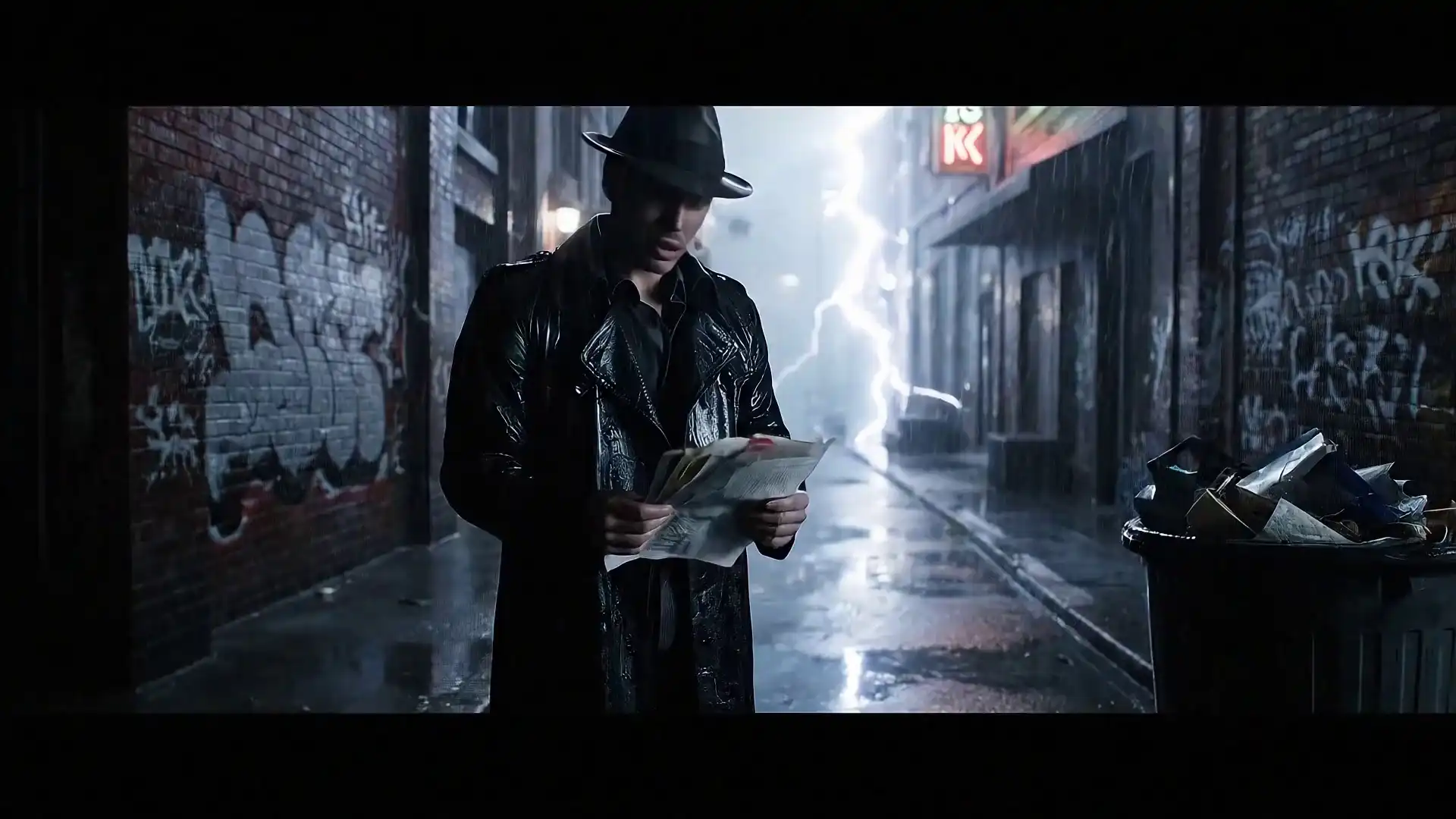
Detective Clue
Mystery investigation scene

Studio Argument
Dramatic studio confrontation scene

Golden Strawberry
Luxurious golden fruit animation
Veo 3.1 is engineered to enhance your video creation workflow, offering tools that elevate your projects with production-level quality. Whether you're creating for social media, education, or professional content, Veo 3.1 gives you the power to deliver stunning, high-quality results faster than ever before.
Why Veo 3.1 Changes the Game
Experience the next generation of AI video generation with unprecedented quality and control.
1080p Output
Supports higher video quality for professional results
Cinematic Presets
Pre-set cinematic settings for quick results
Scene Consistency
Enhanced scene and character consistency
Improved Storytelling
More realistic transitions and shots
New Features in Veo 3.1
Discover the groundbreaking features that make Veo 3.1 the most advanced AI video generator
Extended 30-Second Clips
Longer clip duration for richer storytelling and more detailed narratives
1080p Output & Vertical Format
Supports high-definition and vertical videos for all platforms
Stronger Scene Consistency
Maintains consistent characters and settings across shots
Multi-Shot Orchestration
Plan multiple shots within a single prompt for complex scenes
Built-In Audio & Lip-Sync
Native audio generation with synchronized dialogue and effects
Character & Scene Consistency
Improved stability between shots, maintaining consistency in characters, outfits, and backgrounds.
Resolution & Duration
Supports 1080p and longer sequences up to 30 seconds.
Cinematic Control
Enhanced cinematic controls for a more professional result.
How Veo 3.1 Works
Simple three-step process to create professional-quality videos
Describe or Reference
Provide a detailed prompt and reference images to guide the generation process
Generate & Refine
Generate the video and refine it using various tools and settings
Export with Sound
Export the final video with synchronized sound effects and dialogue
Use Cases of Veo 3.1
Discover how Veo 3.1 can transform your creative workflow across different industries
Social & Creator Workflows
Used for daily content creation, such as social media shorts
Marketing & Ads
Quickly generate video variations for marketing purposes
Education & Explainers
Create educational videos with dynamic visuals
Corporate & Training
Produce consistent training videos with one presenter
Tips for Best Results
Write Like a Director
Be precise with shot descriptions and camera movements
Lock Identity
Reuse references for character and scene consistency
Use Presets First
Start with presets for a strong baseline and tweak as needed
Let Audio Lead Timing
Align sound with action for seamless integration
Frequently Asked Questions
Does Veo 3.1 support image references?
Yes, it stabilizes character consistency across shots
How long can clips be?
Up to 8 seconds, with longer clips in development
Can I control transitions?
Yes, it handles cuts, dissolves, and angle changes while preserving continuity
Is audio included?
Yes, Veo 3.1 integrates native audio and lip-sync